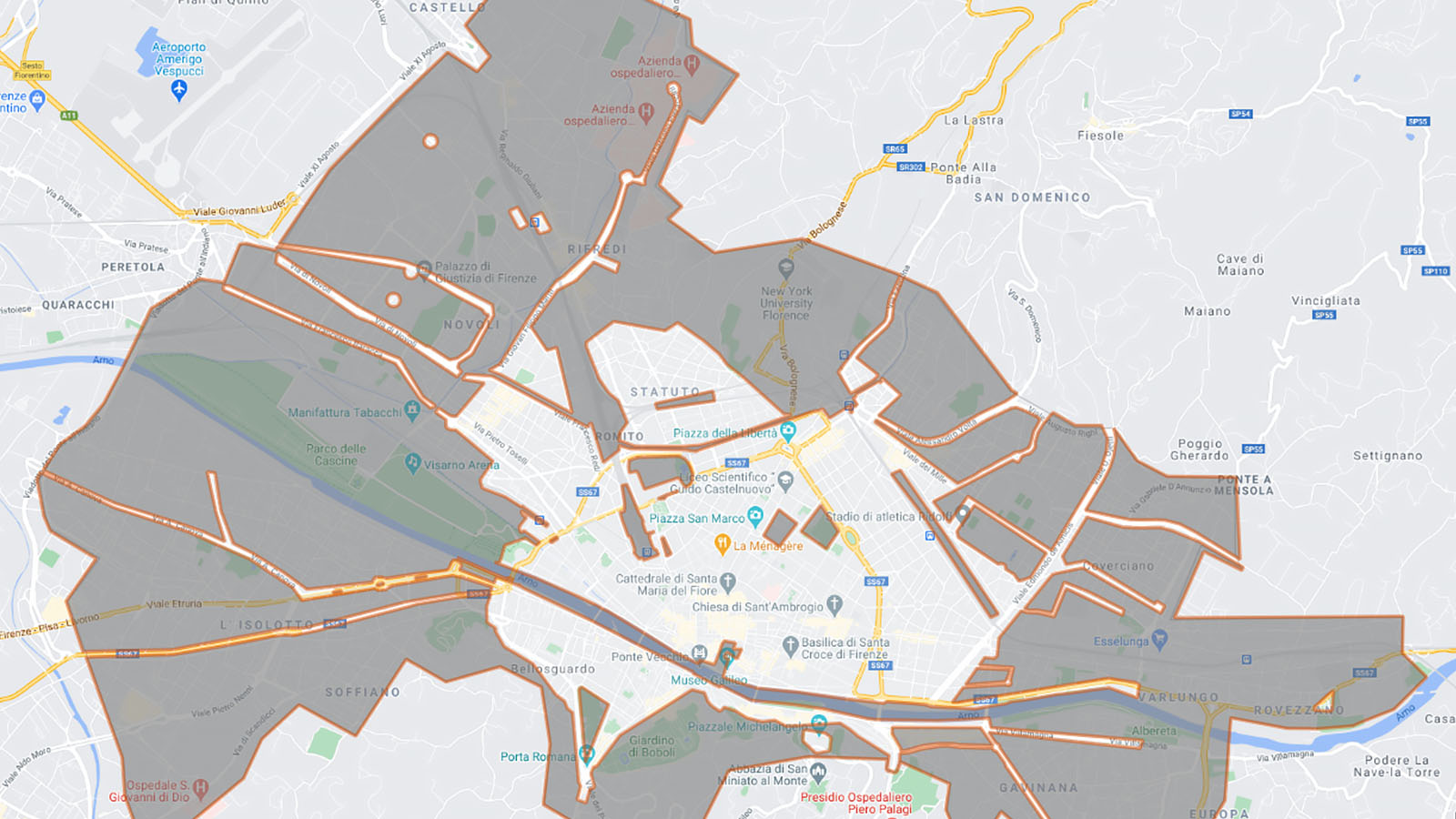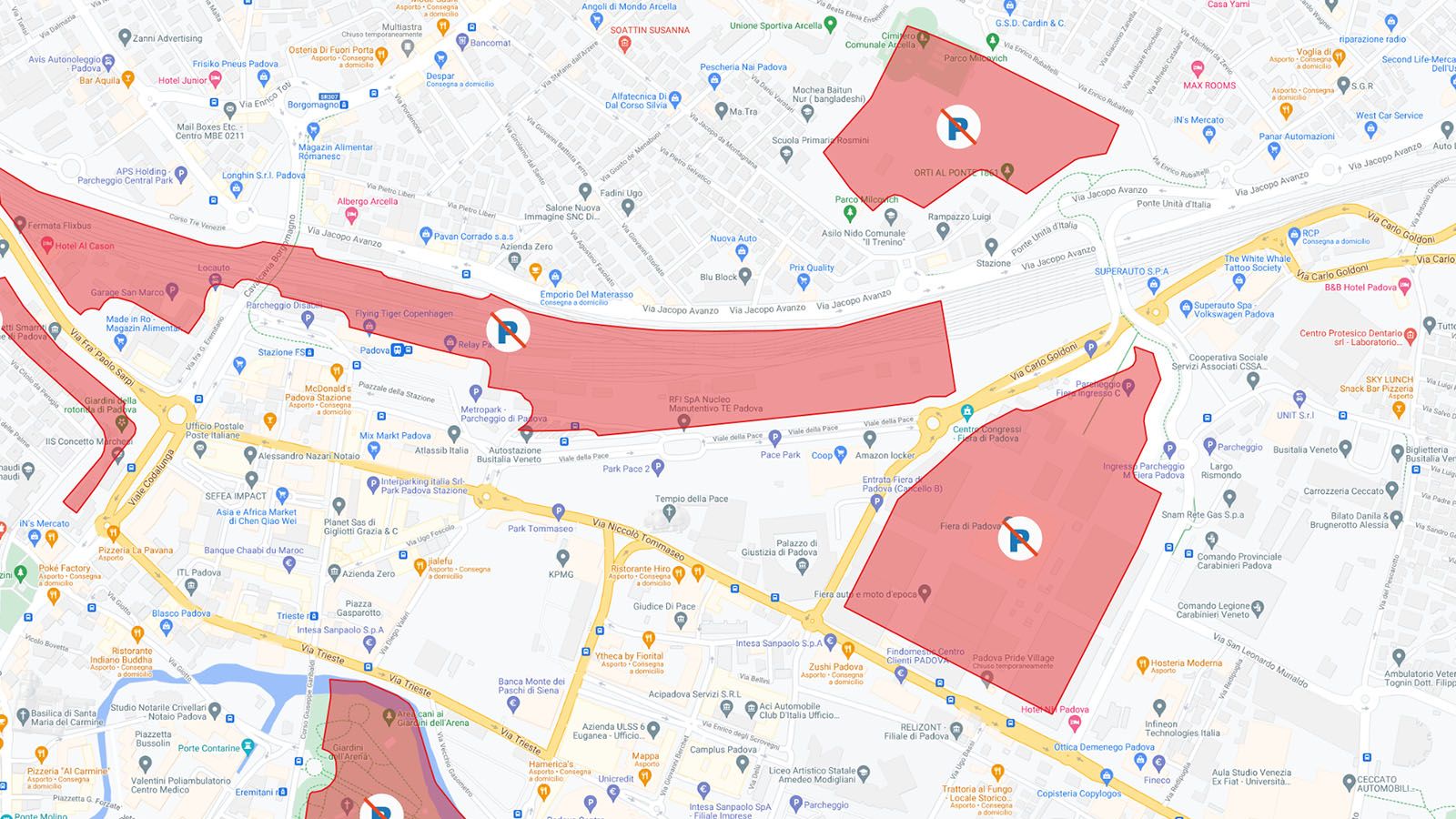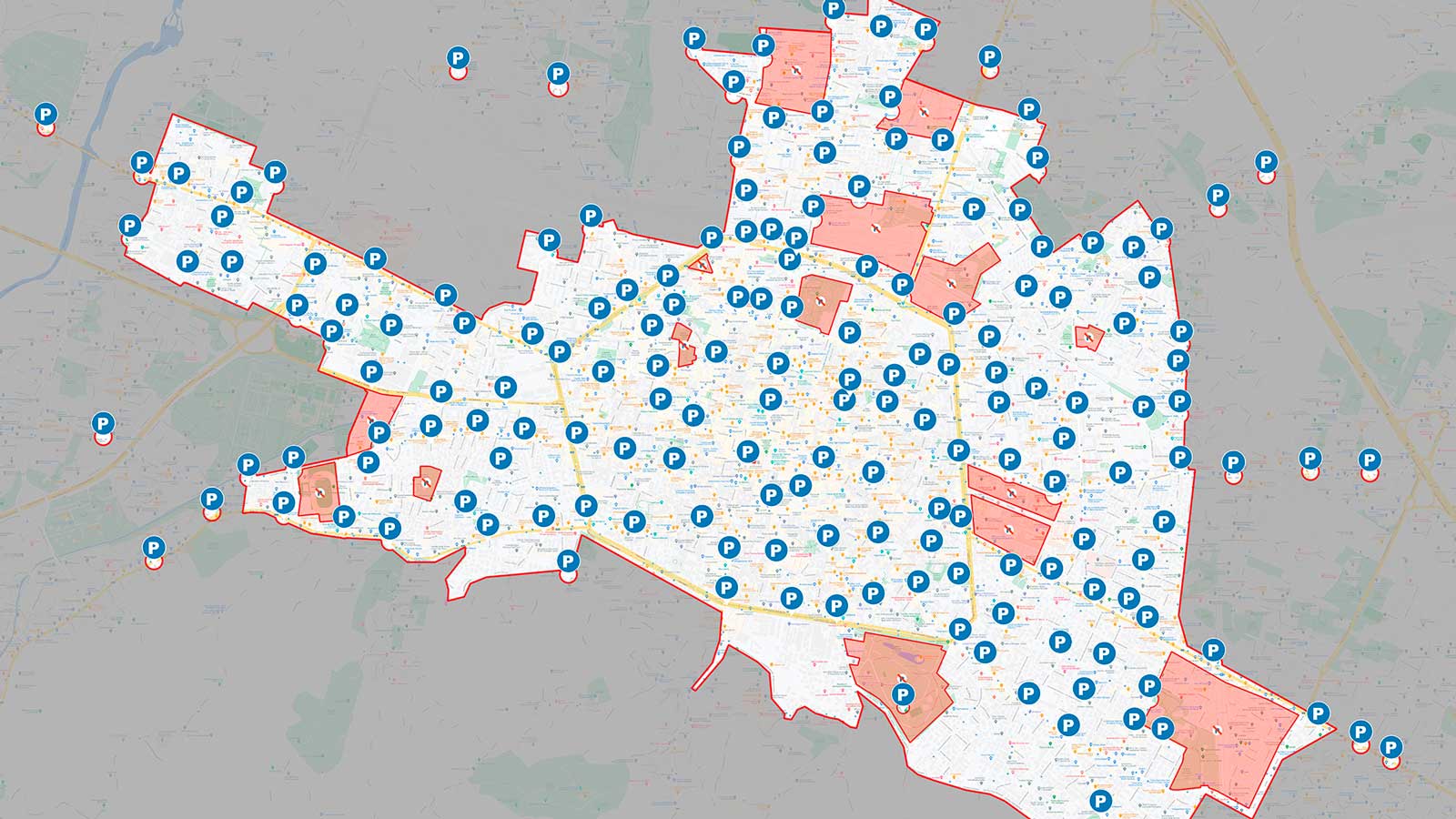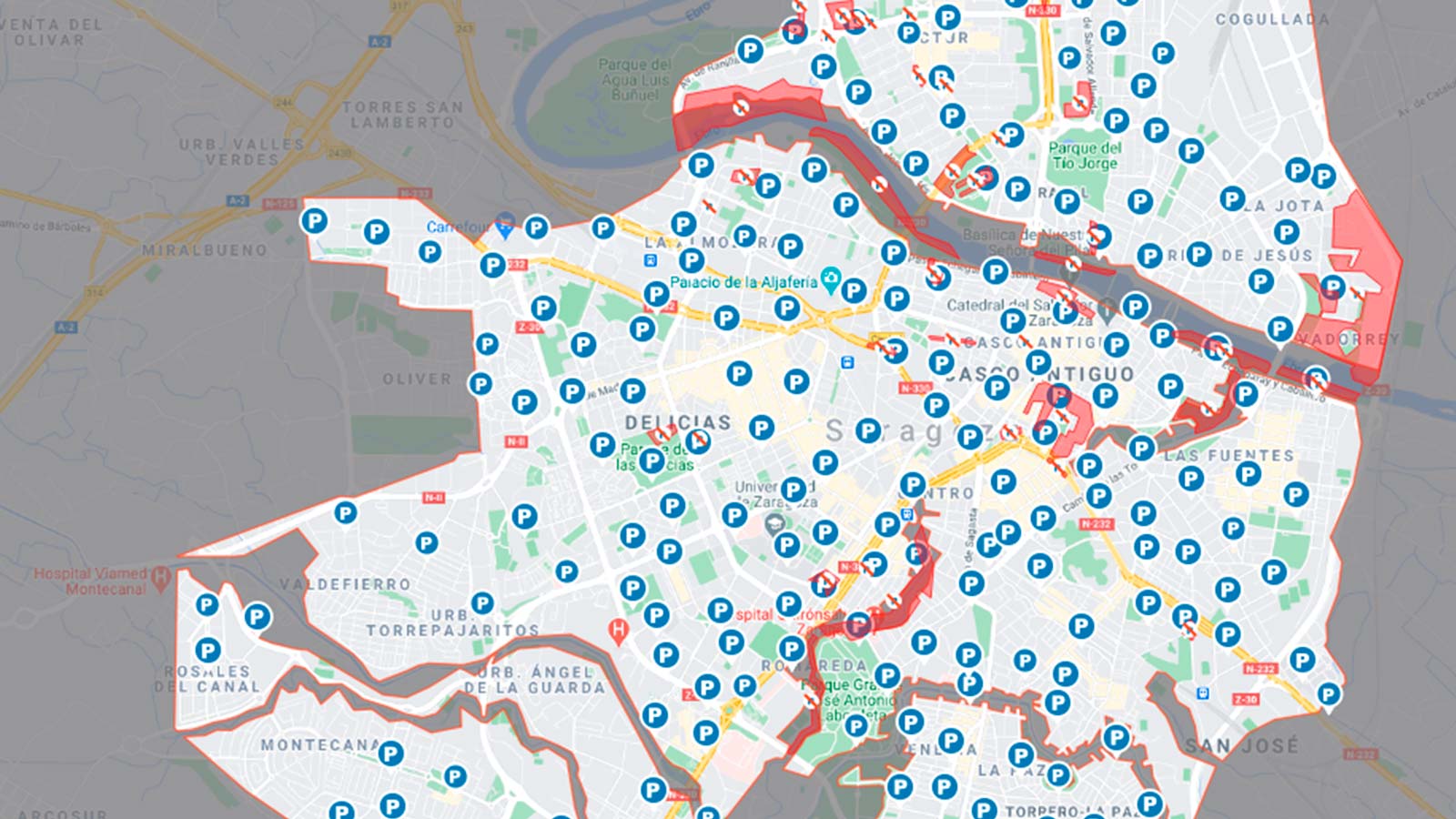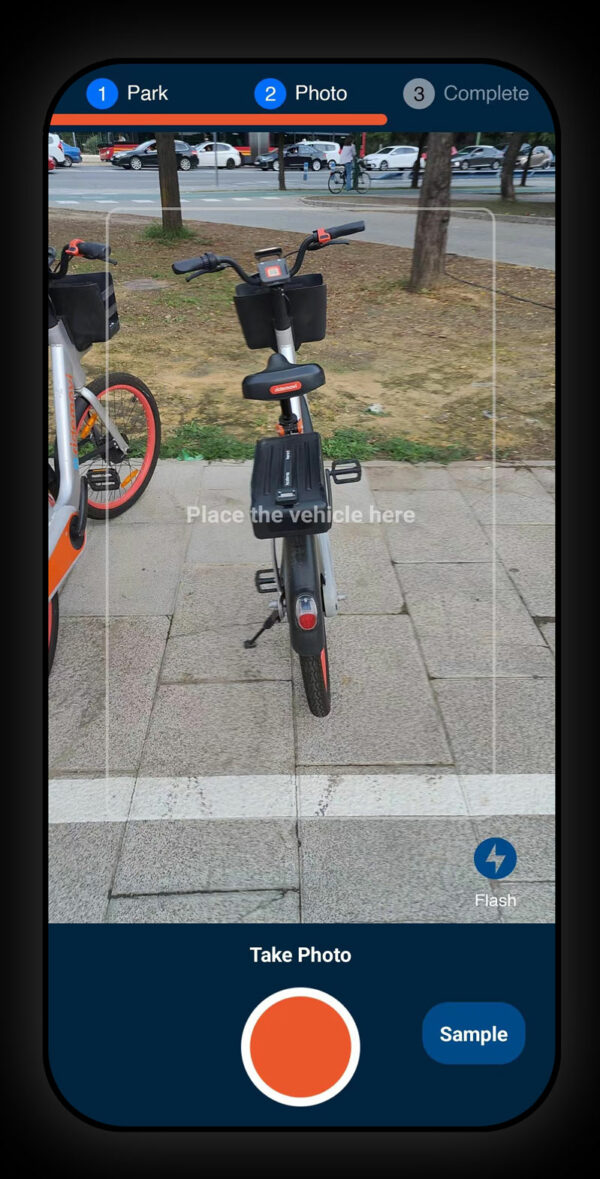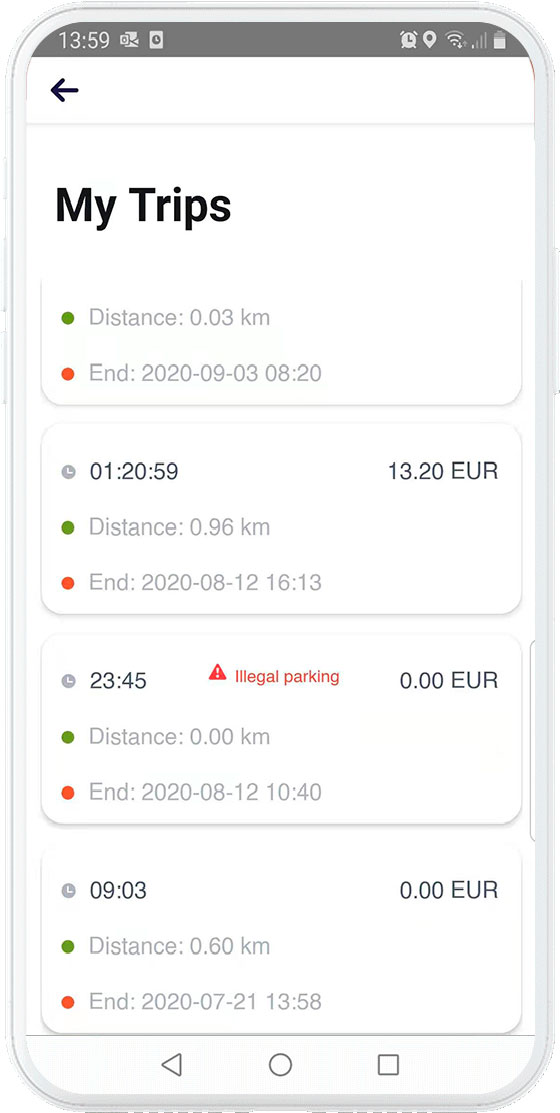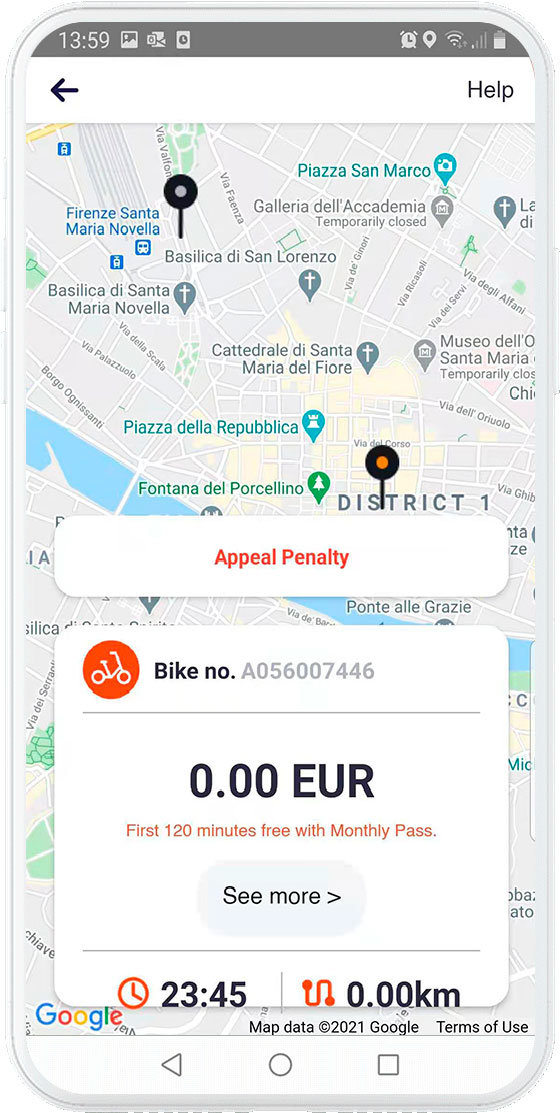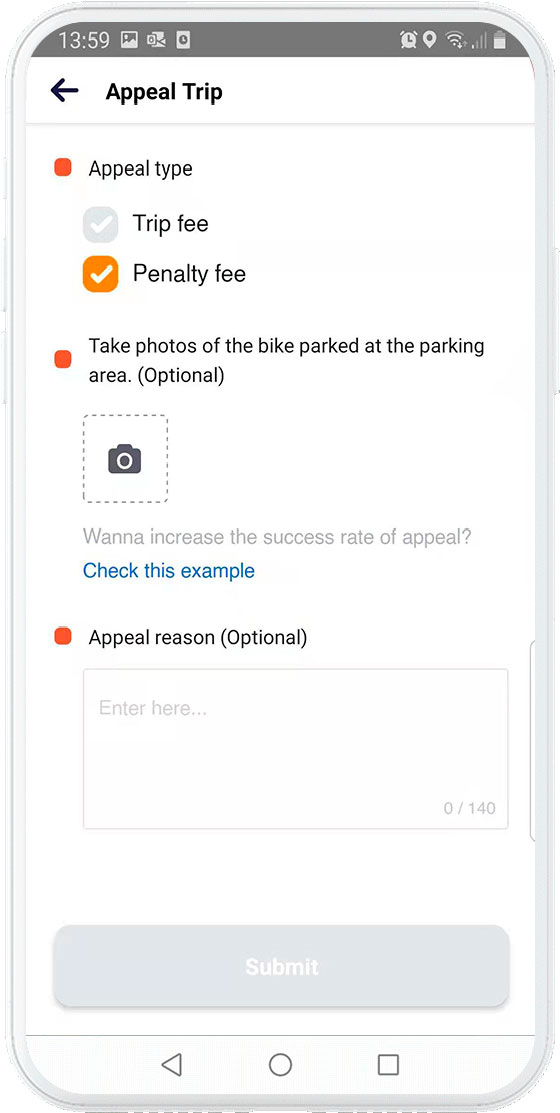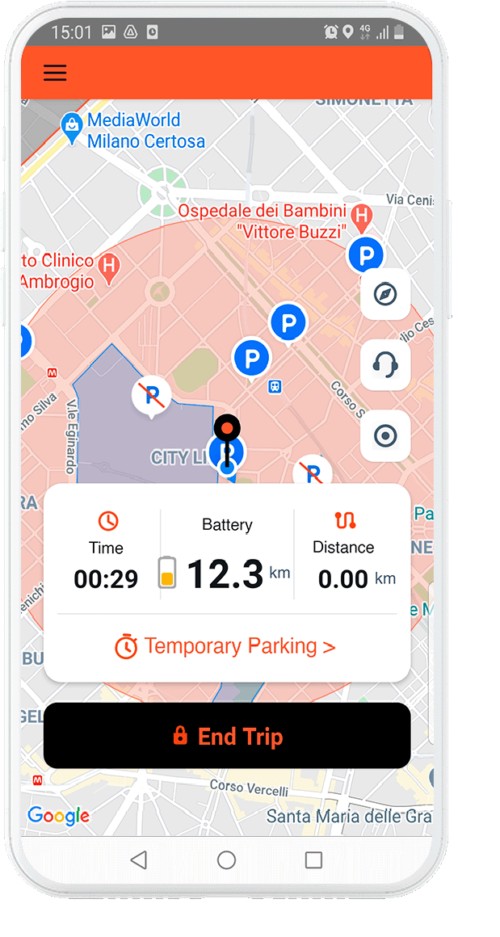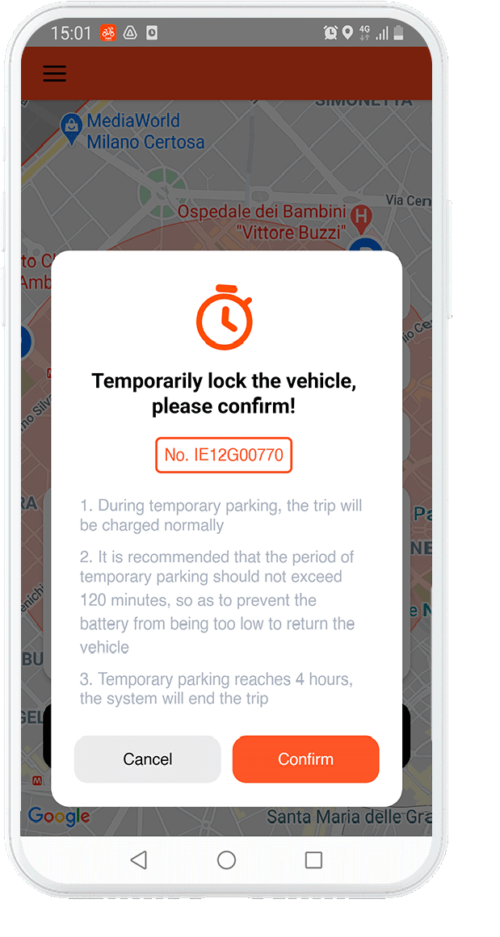The RideMovi app will give you all of the necessary instructions to park correctly in the specific city where you are riding. Remember to follow the local parking rules to avoid parking tickets issued by local authorities. Ensure that you are not obstructing pedestrians or traffic, that you are parking in a public bicycle parking or designated parking areas and never in private spaces.
Read below for additional information!